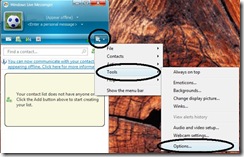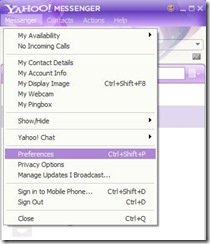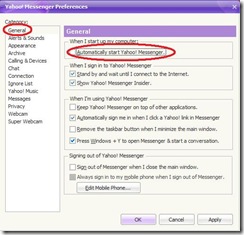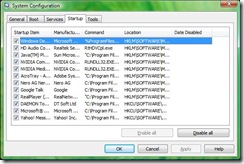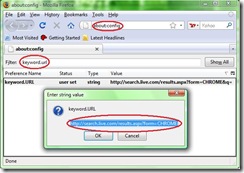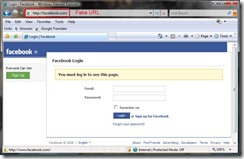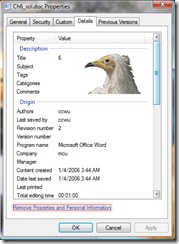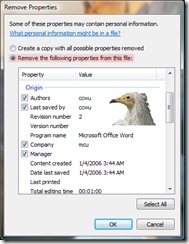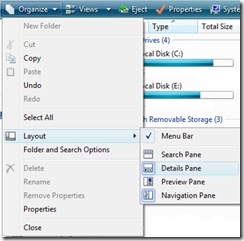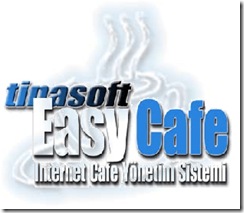After you make installation for an application it may add itself into the auto startup list in your windows in-order to start when your windows starts. Auto startup is a great feature in windows and used by many software applications to function when windows starts such as your anti-virus (which is really important to protect you), your messenger, special drivers and many more. It also may be used by malicious programs. So I’ll let you know how disable auto startup programs.
Most of instant messenger programs provide you with easy way to disable auto startup from its interface.
Live/MSN messenger
- Open your live messenger and click show menu button.
- Go to tools and then click options.
- The option dialogue box will open, click General from the left pane.
- Uncheck the box of “Automatically run Windows Live Messenger when I log on to Windows”.
Yahoo messenger
- Open your Yahoo messenger and click “Messenger” from the menu bar then click Preference.
- Select “General” from the left pane.
- Uncheck the box of “Automatically start Yahoo messenger”.
Google Talk/ messenger
- Click “Settings”.
- Uncheck the box of “Start automatically when starting Windows”.
A more advanced way to see the list of all software applications which are auto startup.
Click “Start” menu then click “Run” and type “msconfig”.
The “System Configuration” dialogue box will open then select “Startup” tab. You will find a full list of applications that run at startup so you can disable them but be careful before you disable anything and make sure that you don’t need the application that you’re going to disable to run at startup.