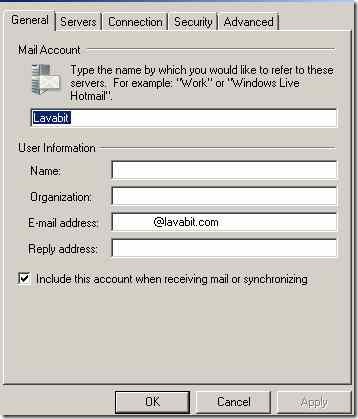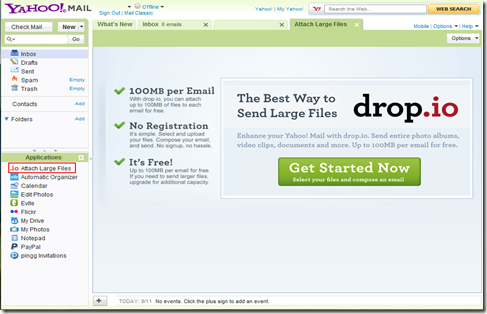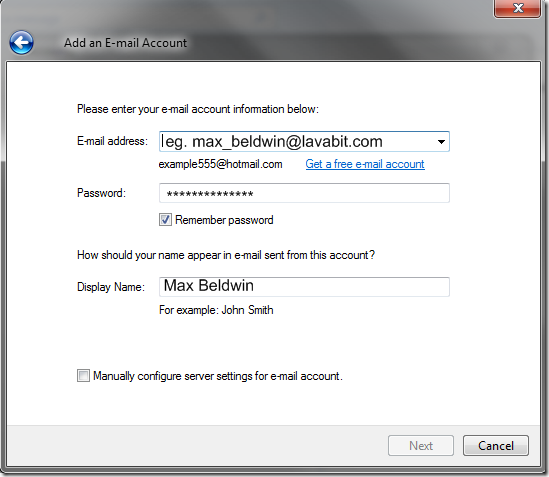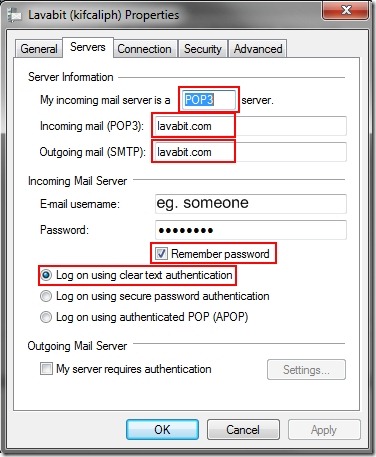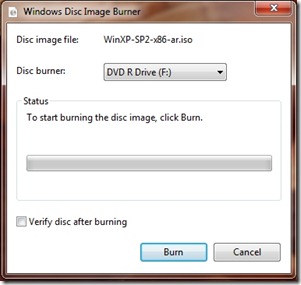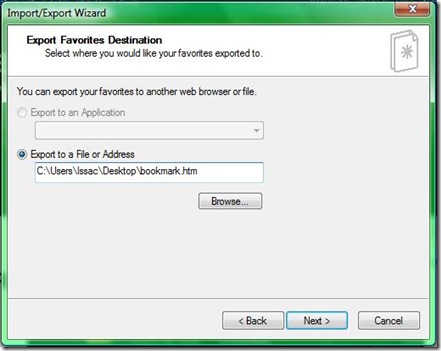the greatest torrent track, Demonoid is now online after a long long time being down. visit: http://demonoid.com/
18 December 2009
10 December 2009
صفحتنا العربية
إلي كل من يحب زيارة ان يجد تلك معلومات الموجودة بالمدونه بالعربية عليه زيارة هذا الموقع: http://sites.google.com/site/akhyalpc/
6 December 2009
Scripting Tutorial with C#
This is a scripting tutorial for unity game engine. C# scripts included Download
19 November 2009
17 November 2009
Microsoft spoiled students of Ain Shams University
"Give a man a fish and you feed him for a day. Teach him how to fish and you feed him for a lifetime." A wise man said. Microsoft Egypt launched a camp that will last to 17th of November (today) at faculty of engineering campus. They will give the students free versions of windows 7 which is sin number 1, according to FSF. That’s what I call it domination because they don’t teach our students Computer Science there, however they teach those Microsoft products only. I remember that one day I asked one of CS students what is meant by linking phase in C++ he answered “it’s something related to visual studio IDE” funny right (simply, linking is an important phase to finish the production of software). See how the students became after “Microsoft Domination” of the first two day:
that one of the pirates who’s very happy after getting his own copy of windows legally.
My friends under Microsoft’s sky
I love Microsoft ooh I think I’m……….
13 November 2009
Microsoft Readies Free Ad-supported Office 2010
Microsoft will release a starter edition of Microsoft Office for free. The suite will include the most used programs Word and Excel. This edition will be reduced in functionality.
Microsoft Readies Free Ad-supported Office 2010 - InternetNews.com
3 November 2009
24 October 2009
What's new with the Windows 7
How to manage your desktop with Windows 7 go to: http://www.microsoft.com/windows/explore/new-desktop.aspx
How to change your Windows 7 style: http://www.microsoft.com/windows/explore/personalize-pc.aspx
Working with Windows 7 taskbar: http://www.microsoft.com/windows/explore/new-with-windows7.aspx
21 October 2009
Microsoft Security Essentials 'beats paid-for AV products'
Microsoft Security Essential is a freeware security solution that's better than many other paid solutions.
12 October 2009
9 October 2009
Introducing windows libraries
the following link is about a video on how to manage your windows files and folders using windows libraries on windows 7.
4 October 2009
3 October 2009
Live Mesh
Live mesh is an online service from Microsoft to synchronize your files online on the cloud. The service allows 5GB to be uploaded online for free. No registration needed, it can be accessed by your live account (your email e.g. someone@hotmail.com or someone@live.com). You can use it as an online backup service and can access your files from anywhere on the planet if you have internet connection. It supports multiple devices including your cell phone. You can also share you files and photo with your friends. For more information go to:Live Mesh Beta
30 September 2009
Go Green
I am sharing with you three articles about how to go green with your PC and how to recycle your old PC. they are published by windows live website.
http://www.microsoft.com/windows/explore/turnoff-pc.aspx
11 September 2009
Yahoo Mail Introduces new services
Yahoo Mail introduced with its new interface free cool services. One of them can help you to attach large files up to 100MB with no need to registration. The service is powered by Drop.io. Have fun with Yahoo Mail.
9 September 2009
Configuring Windows Live Mail for Lavabit Settings
Lavabit is free POP3 mail service. this is how configure Windows Live Mail settings to send and receive with Lavabit service.
- Open Windows Live Mail.
- Press [Alt + T] buttons then press [C] button.
- Click “Add” button then choose “E-mail Account”
- Fill the form and then click next
or you can reconfigure existing account:
go to your account settings and then
Protect your Windows 7 or Vista without Anti Virus
A wise doctor said “Prevention is better than cure”. It’s better to try to keep virus away than it’s to fix your windows once the virus executed. This way will help to keep your windows platform stable for three months or more. Personally, I follow only two steps to protect my windows and none of them using any package of anti-virus. My windows platform stays stable and there is no need to un-install windows until I want to make a significant change to my windows platform.
In large scale distributed computing environment like banks and hospitals, they need their systems to be highly secured in-order to achieve stability. However single home user can achieve stability for his simple environment by following one or two steps and with no need of costly third-party tools (anti-virus).
Applying security for both operating systems windows 7 and vista is now an easy doing job and you’ll see how and how to use your common sense to prevent viruses from your windows. But first, we need to know in a simple way how the computer virus attacks your computer? A computer virus is just a program and we can say that the computer virus needs two phases. The first is very common for most of them which is to make a successful attack to your windows. The second phase is the virus response which will be unknown to you because it is maybe written to just collect information from you or to damage certain files or whatever. All we need is to stop the first phase and we’re done :) . The virus needs a medium in-order to make a successful attack for example:
- Portable devices (flash memory disk, cell phone, external hard drive). You can prevent it by just right clicking on the icon and choose open.
- Installing un-trusted applications. Don’t try to use applications that are not popular or unknown. Popularity = trustworthy. For instance, don’t try to install an application called AVI to FLV or something like that. Most of these applications are not trusted and they include malware. Because these are supposed to be tools from a complicated application like Adobe Creative Suite or the free open source one VirtualDub.
- Installing a trusted application but it is pirated. For instance, you may download a pirated version of Microsoft Office 2007 and yeah it is trusted and well known for many people but the provider is not trusted. Instead use OpenOffice by Sun Microsystems or Lotus Symphony by IBM.
- Running an application with unsecure plug-ins. For example, using Internet Explorer 8 with Adobe Flash plugin installed in-order to view YouTube. All IE8, Adobe Flash plugin and YouTube are useful. But Adobe Flash may have a security whole that provide a nice route for un-trusted websites to compromise your windows and people go blame IE8. If you need to visit un-trusted website use Internet Explorer (No Add-ons).
Now we need to understand two important techniques to protect our windows. The first is to apply least administrative privileges and enabling User Account Control (UAC).
1-Applying least administrative privileges:
In Windows environment, you can create more than one account. Those accounts can be grouped to one of the following groups:
All we need to do is to create two accounts One to be a type of Administrator and the other to be a type of User. You should always login using the User account for all your daily activity and never login to the Administrator account except if you need to install certain trusted application or sometimes burn a CD because certain programs need elevated privileges. You can just try to right click and click on “run as” administrator. Some old programs don’t even run that way so you need to login as administrator. In this way this will prevent any virus from damaging the whole system settings even if even if the virus tries to compromise your windows.
2-Enabling User Account Control:
Both operating systems Windows 7 and Vista come with a new cool technology called User Account Control (UAC). UAC aims to improve and to enhance the security of Windows platform. It limits the application privileges even if this application is run by an administrator account, UAC will notify you if a program you click to run need administrative privileges and asks you if you to grant that application the permission or not. Some people feels it annoying feature but it is really very good to protect your windows.
UAC in Vista is enabled by default. it is highly recommended not stop it:
UAC in Windows 7 is also by default but it contains a little more options. I highly recommend to switch settings to “Always Notify”:
For more information:
-http://support.microsoft.com/kb/922708
-http://msdn.microsoft.com/en-us/library/aa511445.aspx
-http://www.wellesley.edu/Computing/WinXP/wxpgroups.html
-http://windowshelp.microsoft.com/Windows/en-US/help/9ec3db7b-862d-4e24-82a9-99c9a74c75421033.mspx
1 September 2009
New Cool Features in Windows 7
Shaking windows away
Are you a computer nerd who opens more than two or three windows? Want an easy way to minimize all of them except the one you focus? In windows 7, (just say shake away - joke -; ) you just need to make focus on the window you want by left click the top of the window and shake it. You will see the other windows get minimized. As following:
Windows Disc Image Burner (.ISO burner)
No need for third party software. This cool utility from windows 7 provides you a real easy way to burn .ISO (virtual CDs/DVDs) file format. It is very simple that to anyone burn with just few clicks.
4 August 2009
MagicDisc 2.7
MagicDisc 2.7 is a good alternative for DaemonTools virtual CD that work under windows 7.
this utility can be used to create and to manage virtual CD drives. it is freeware which means it’s free of charge for personal use. it supports many file formats to mount including .iso and .cue.
22 July 2009
Iron 3.0 Beta web browser
SRware released Iron 3.0 beta. Iron is a browser based on chromium project. The new version includes support for extensions. Before you install this beta version make sure to uninstall the previous version (don’t forget to enable Windows System Restore). If you face errors with this beta version you can try version 2.0 which is a stable release.
Download Version 3.0 beta (Click Here)
19 July 2009
Bing cursed by Pharaohs
10 July 2009
8 Simple Free Photoshop Alternatives that are under 2 MB | makeuseof.com
A funny article published by makeusof.com about alternatives to Photoshop which require more RAM and more storage capacity. by the way, this 8 alternative lacks many advanced feature as it’s intended for low end user
20+ Useful Desktop Blog Editors
WebDesignerDepot published an article about 20 or more useful blog editors including FOSS and commercial. this is a small list of them
Bleezer (Cross Platform)
BlogDesk (Windows)
BlogJet (Windows)
BloGTK (GNOME)
Windows Live Writer (Windows)
MacJournal (Mac)
Blogo (Mac)
MyBlogEdit (Mac)
MyWeblog (Mac)
Deepest Sender (Cross Platform)
Drivel (GNOME)
Ecto (Mac)
Flock (Cross Platform)
Gnome Blog (GNOME)
MarsEdit (Mac)
Newz Crawler (Windows)
Post2Blog (Windows)
QTM (Cross Platform)
Qumana (PC and Mac)
RocketPost 2 (Windows)
for more information
5 July 2009
Backup your drivers with DriverBackup 2. (Windows) | Ask The Admin
This is a simple article about how to backup your windows driver for your machine
Backup your drivers with DriverBackup 2. (Windows) | Ask The Admin
3 July 2009
FOSS Studio – Part one
These series will explain how to build and use your free open source IDE for game development under windows environment. I’ll try to explain things in details here and these series are intended for beginners in Game Development who already know programming.
The following table contains all tools which are required to be downloaded and installed in our machine.
| a free and open source, cross platform IDE. | ||
| a free and open-source software program for 3D modeling, animation, and rendering (we will use other plug-ins later). | ||
| high-end graphics application for the editing and creation of original images, icons, graphical elements. | ||
| Object-Oriented Graphics Rendering Engine (other plug-ins 1,). | ||
| provides the documentation, samples, header files, libraries, and tools (including C++ compilers) that you need to develop applications to run on Windows. |  |
18 June 2009
FREE 12-month Creators Club “Premium Membership”
Finally, they activated all serials for “Premium Membership” - :) -. Now all teams who advanced to round two in Game Development – Imagine Cup competition can use their serials to download premium content such as Robot Game to start studying it in-order to enhance their own games. this is very cool , isn’t it?
1 June 2009
Imagine Cup 2009 Egyptian Finalist in IT challenge
Sherif Talaat in IT challenge (his page).
14 May 2009
Windows 7 seems to beat vista
Windows Secrets published an article about windows 7 (here) explaining many cool features that will come with windows 7 for file sharing and networking.
10 May 2009
Imagine Cup - H. E. Suzanne Mubarak Special Award Portal
Special award sponsored by the first lady of Egypt, Mrs. Suzanne Mubarak in Imagine Cup 2009. for more information go to: http://imaginecup.com/Competition/mycompetitionportal.aspx?competitionId=36
23 April 2009
Innovation Day - April 22, 2009
Innovation Day is a great event that was held by Microsoft Egypt yesterday at City Star Ballroom. Steve Ballmer was there and he talked about the competition between Free Open Source Software and Microsoft. He said that Microsoft help and support FOSS and CodePlex is a good example. After Steve Ballmer finished his speech “How Do I” session started. Remon Zakaria from dotnetwork user group gave speech about Oslo. Mohamed Samy from ITworx gave speech about Windows Azure Platform. Two Microsoft’s speakers Nohal Radi and Mohamed Nar were discussing how to develop in hybrid platforms. Finally Mohamed Fayez form Microsoft discussed Software-Plus-Services.
There were a lot of communities attended this event. Ain Shams University group were wearing a white colored t-shirts. Dotnetwork user group were wearing aqua colored t-shirts. Innovation Hut community were wearing the yellow t-shirts. Barmmegy community was wearing the red t-shirts. Cutting Edge were wearing the green one. Egyptian Sharepoint user group were wearing the grey t-shirts.
http://akhbarelyom.org.eg:81/akhbar/articleDetail.php?x=akhbar2009&y=17789&z=7551&m=1
http://akhbarelyom.org.eg:81/akhbar/articleDetail.php?x=akhbar2009&y=17789&z=7552&m=1
Imagine Cup Competition
Here you are full lists of Egyptians who advanced to round 2 in Imagine Cup competition.
Embedded Development (Teams)
| No. | Name |
| 1 | |
| 2 | |
| 3 | |
| 4 | |
| 5 | |
| 6 | |
| 7 | |
| 8 |
Game Development (Teams)
| No. | Name |
| 1 | |
| 2 | |
| 3 | |
| 4 |
Robotics & Algorthim (Individuals)
| No. | Rank | Name |
| 1 | 84 | |
| 2 | 87 | |
| 3 | 104 | |
| 4 | 147 | |
| 5 | 196 |
Information Technology (Individuals)
| Rank* | Name | Highest Score | Quiz |
| 1 | 25 | 1B | |
| 2 | 23 | 1B | |
| 3 | 21 | 1B | |
| 4 | 21 | 1B | |
| 5 | 19 | 1A | |
| 6 | 19 | 1B | |
| 7 | 19 | 4B | |
| 8 | 18 | 1B | |
| 9 | 18 | 1B | |
| 10 | 18 | 1B | |
| 11 | 18 | 1B | |
| 12 | 17 | 1B | |
| 13 | 16 | 1B | |
| 14 | 16 | 3A | |
| 15 | 16 | 4A | |
| 16 | 16 | 4A | |
| 17 | 16 | 4A | |
| 18 | 15 | 1A & 1B | |
| 19 | 15 | 3A | |
| 20 | 15 | 1B |
*Rank based on highest score
| Quiz 1A | Quiz 1B | ||||||
| No. | Rank | Name | Score | No. | Rank | Name | Score |
| 1 | 47 | 19 | 1 | 2 | 25 | ||
| 2 | 93 | 17 | 2 | 30 | 23 | ||
| 3 | 113 | 15 | 3 | 74 | 21 | ||
| 4 | 88 | 21 | |||||
| 5 | 137 | 19 | |||||
| 6 | 159 | 18 | |||||
| 7 | 160 | 18 | |||||
| 8 | 170 | 18 | |||||
| 9 | 176 | 18 | |||||
| 10 | 186 | 17 | |||||
| 11 | 204 | 16 | |||||
| 12 | 216 | 16 | |||||
| 13 | 218 | 15 |
| Quiz 2A | Quiz 2B | ||||||
| No. | Rank | Name | Score | No. | Rank | Name | Score |
| 1 | 13 | 19 | |||||
| 2 | 48 | 15 | |||||
| 3 | 49 | 15 | |||||
| 4 | 55 | 15 |
| Quiz 3A | Quiz 3B | ||||||
| No. | Rank | Name | Score | No. | Rank | Name | Score |
| 1 | 46 | 17 | |||||
| 2 | 51 | 16 | |||||
| 3 | 88 | 15 |
| Quiz 4A | Quiz 4B | ||||||
| No. | Rank | Name | Score | No. | Rank | Name | Score |
| 1 | 45 | 16 | 1 | 16 | 19 | ||
| 2 | 57 | 16 | |||||
| 3 | 59 | 16 |
Photography (Teams)
| No. | Name |
| 1 | |
| 2 | |
| 3 | |
| 4 | |
| 5 |
Short Film (Teams)
| No. | Name |
| 1 | |
| 2 | |
| 3 | |
| 4 | |
| 5 | |
| 6 | |
| 7 |
Desgin (Teams)
| No. | Name |
| 1 | |
| 2 | |
| 3 |
Desgin for Development Award (Teams)
| No. | Name |
| 1 |
Accessibility Award (Teams)
| No. | Name |
| 1 | |
| 2 | |
| 3 |
19 April 2009
Nexuiz - A free open-source fast paced first person shooter (FPS) for Windows, Linux and OSX
I just found it online and I'd like to share it with you. It's very cool game.
Nexuiz - A free open-source fast paced first person shooter (FPS) for Windows, Linux and OSX
6 April 2009
andLinux.org -- Run Linux natively inside Windows
If you want to try Linux OS without installing it to your machine or even without booting your PC, andLinux is your choice. It lets you run Linux and its application inside many different version of windows (XP included). This is a good way to start learning Linux environment and get familiar with it.
andLinux uses coLinux which makes it different from Wubi installation which makes you need to boot your PC to switch to Ubuntu OS and it's different from Virtual Machine installation (emulated PC) which isn't efficient.
Below is andLinux official web-site which contains more information.
26 February 2009
How to disable JavaScript in Acrobat Reader
According to PhishLabs a new vulnerability discovered in Adobe Acrobat Reader that allows attackers to execute arbitrary code by using malicious PDF files. Attackers use JavaScript to execute their code which is supported by Acrobat Reader platform. Adobe Systems Inc. didn’t announce any fix till now therefore we will explain how to disable JavaScript in Adobe Acrobat in the following steps:
- Open Adobe Reader and click on Edit --> Preferences….
- Click on JavaScript from Categories menu then uncheck Enable Acrobat JavaScript.
25 February 2009
How to Import/Export your favorites in Internet Explorer 7
- Open your IE7 browser then click file --> Import and Export…
- A dialogue box will open click Next.
- Here you have several actions list you can select the action you want to perform. The first item "Import Favorites" is for importing your favorites from another web browser. Select the second item "Export Favorites" if you want to export your favorites to another browser or another user account or even another computer. then click Next.
- Select the folders you want to export then click Next.
- Here to select a directory to save the file which will be used to Import your favorites again to another user or computer.
- repeat step 1 and 2 then select "Import Favorites" after that select the file that you exported.
16 February 2009
Applying least privilege in windows XP for (home users)
Applying least privilege in windows XP for (home users)
For more information about this topic go to:
- http://www.microsoft.com/downloads/details.aspx?familyid=6a1291e7-9ecd-4d5d-9eeb-308c5d522e14&displaylang=en
- http://msdn.microsoft.com/en-us/library/aa480194.aspx
Many people are fed up with computer viruses. They get your PC even if you use the best and the most robust anti-virus software. Experts suggest that the best way to fight a computer virus is to use your common sense.
Preventing the infection is better than the cure. In order to prevent the infection you really need to understand what the virus is. Simply a computer virus is a very small program that tries to install itself without letting the user to know (actually the virus passes through many complex phases but this is a simple description) then it starts its damage. So let us to reconsider it again: a computer virus is a very small program that uses windows functionality (installation) and then uses a different functionality to damage. So the best way to prevent the installation is to stop the installation functionality in windows and give only one user the permission for installation. So how it can be applied? There are several ways and many tools but here I am discussing the simplest way and you don’t really need any other tool if you are a home user.
First step: if your computer is infected
If your computer is infected make a new installation of windows and after you finish follow this step
-don’t open any folder and go to: Start Menus --> My Computer --> Tools --> Folder Options --> View (tab) --> then select “Show hidden files and folders” and uncheck both “Hide extensions for known files types” and ”Hide protected operating system files (Recommended)” --> click Ok twice.
-open every partition except the you formatted while windows installation by right clicking on it --> Open and erase the following files:
- Autorun.inf
- Ravmon.exe
- New Folder.exe
- svchost.exe
- Heap41a
- Or any other exe file which may be suspicious(it always be very small).
Second step:
Make two windows account from control panel. The first one will be administrator and you will use it to install programs, burn CDs and for running application that require administrative privilege. be careful while using this account and only install trusted software product.
The second one let it be limited and logon to it for your daily uses.
12 January 2009
Convert .FLV to .AVI using VirtualDub
http://rapidshare.com/files/182277737/Virtualdub.rar
You may find a clip on the internet you like so you download it. Then you get surprised because the file you download is in .FLV format and it doesn’t work in windows media player. Or you may don’t like the idea to download and install another software program just to play that clip. So you google “.FLV to .WMA” in order to find the software program you need but the result aren’t good enough as they contain many fake websites and you may end blowing your OS.
Anyway, all you need is a cool free open source software program like VirtualDub. It has many features:
- Portable need no installation process.
- Ease of use.
- Not only free of charge but also open source under GNU license.
Now how to convert the .flv to .wmv??!!
After you download VirtualDub and Xvid codec (from here) unzip the file then go to Virtualdub\VirtualDub -1.8.6 directory. Open VirtualDub.exe then click on File --> open video file… to select the file. Click on video --> Compression. Select XviD MPEG-4 Codec then click on Configure. Choose Advanced Sample @ L5 for Profile @ Level. Choose Single Pass for Encoding type. Click on Target quantizer. Type 500 for Target bitrate in (kbps). Click ok twice. Click on File -->Save as AVI…. Now you got your .avi file which can be played using windows media player.
If you need to know more about it and how you can use it, the official website is here. conatct me: brave_xman --[[{(AT)}]]-- hotmail .