Lavabit is free POP3 mail service. this is how configure Windows Live Mail settings to send and receive with Lavabit service.
- Open Windows Live Mail.
- Press [Alt + T] buttons then press [C] button.
- Click “Add” button then choose “E-mail Account”
- Fill the form and then click next
or you can reconfigure existing account:
go to your account settings and then



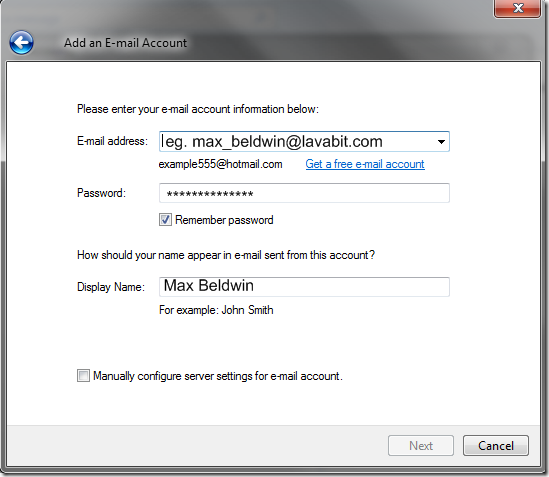

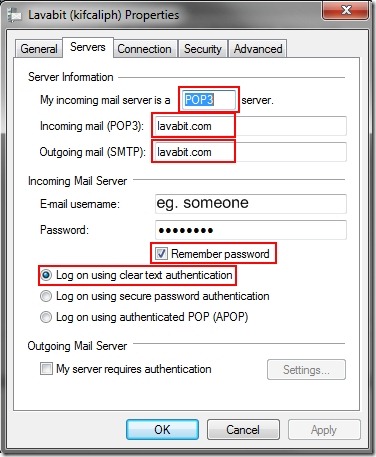

No comments:
Post a Comment