How to Import/Export your favorites in Internet Explorer 7
- Open your IE7 browser then click file --> Import and Export…

- A dialogue box will open click Next.

- Here you have several actions list you can select the action you want to perform. The first item "Import Favorites" is for importing your favorites from another web browser. Select the second item "Export Favorites" if you want to export your favorites to another browser or another user account or even another computer. then click Next.

- Select the folders you want to export then click Next.

- Here to select a directory to save the file which will be used to Import your favorites again to another user or computer.
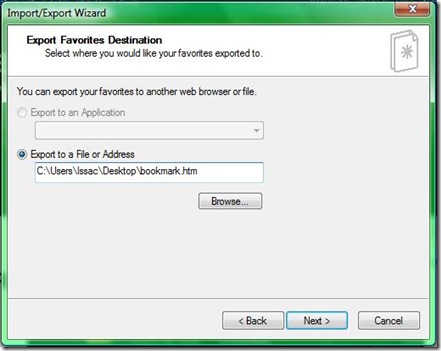
- repeat step 1 and 2 then select "Import Favorites" after that select the file that you exported.






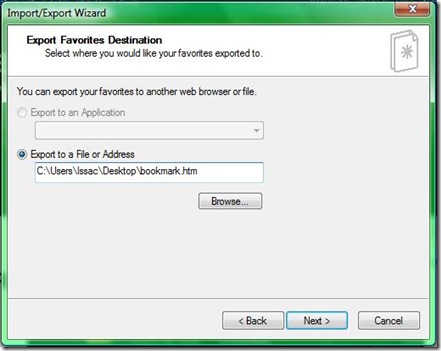

No comments:
Post a Comment