Many people use URL bar to query their preferred search engine. Internet 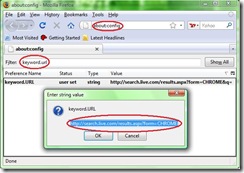 Explorer makes it easy to change URL search engine by choosing a default search engine from search engine list box. However Firefox requires a little bit more to do.
Explorer makes it easy to change URL search engine by choosing a default search engine from search engine list box. However Firefox requires a little bit more to do.
In order to change URL search engine:
- Open Firefox and type "about:config" in the URL bar then press enter.
- In the filter text box type "keyword.url" then double click the result.
- By default it is set to Google search engine but if you would like to change it to your preferred search engine choose one of the following links:
Live: "http://search.live.com/results.aspx?form=CHROME&q="
Yahoo: "http://search.yahoo.com/search?p="

if you want to change the default search engine in SRware Iron browser click on "Customize and control SRWare Iron" button --> Options (a dialouge box will open) --> choose "Basic" tab --> then click on "Manage" button
ReplyDelete